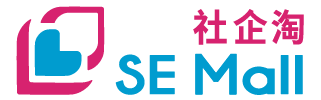Buyer Shopping Guide
Select and Buy product
Select product
“Promotion”
"New Products"
"Hot Products"
Shop by category
Search by SE
Search by keywords
“Promotion”
"New Products"
"Hot Products"
Shop by category
Search by SE
Search by keywords
Order Confirmation
Fill in order information
Order check out
Order confirmation
Order check out
Order confirmation
Payment
Payment Method
Delivery services
Delivery Service
- Select the product you need from “Product Category” in the left navigation menu.
- When you have found what you want to buy, simply click “Add to Shopping Cart” to add the item to your shopping cart.
- Shopping Cart: When you have found what you want to buy, simply click “Add to Shopping Cart” to add the item to your shopping cart. The “Shopping Cart” button is located next to the top of web banner. “Shopping Cart” shows the total number of your selected item(s) and the total purchase amount. You may change the quantity and the color of any item in your shopping cart your shopping cart will be updated automatically. To remove an item, simply click the “Delete” which located the top of the product photo.
- You can click “Continue shopping” to keep shopping or “Checkout” to confirm the order.
- Occasionally you will find one-off Product Promotion. You can click directly on “Product Promotion” button in right navigation menu. Then all “Product Promotion” products will be shown. Besides, you can click on our big web banner in the home page, and then all promotion products will be shown.
- "New Products” button is located in right navigation menu. You can click on “New Products” button, and then all New Products will be shown.
- You can select product from “Product Categories” in the left navigation menu.
- Website will show 5 bests HOT Items in right hand side column occasionally. You can click the item directly for more product details.
- You can click on the logo in web-banner directly to display the respective products.
- The Search function is located directly under the Top Navigation menu. Simply type in keywords, brands or the specific product you are looking for, then press enter or click the icon to check for results.
- Please inputs the billing information (e.g. order details, delivery address, etc) during order confirm process.
- You can click “Checkout” at the bottom of the shopping cart, and then input the billing information. The System will Preview your order form, please check the details carefully then click “Edit Order” for revise order or click “Pay” for select your preferred payment method. Your order will be processed once your information has been verified.
- Once the order is confirmed, an online sales order will be shown. You can print this page for your records. You will also receive an invoice and a confirmation email in your registered email address.
- We accept payment by VISA or MASTER credit card only.
- Please select your preferred payment method: Credit card or Cash on delivery. If you select “Credit Card” for your payment method, the system will redirect to online Banking page for your proceed payment process.
- Once the order is completed, an online invoice wills be shown. You can print and review it in registered email.
- Delivery terms and requirement is different for every social enterprise, please refer to terms in the products information.
- Social enterprise is solely responsible for delivery, refund, customer service or warranty service.
- Please call 8108 8138 if you have any question.